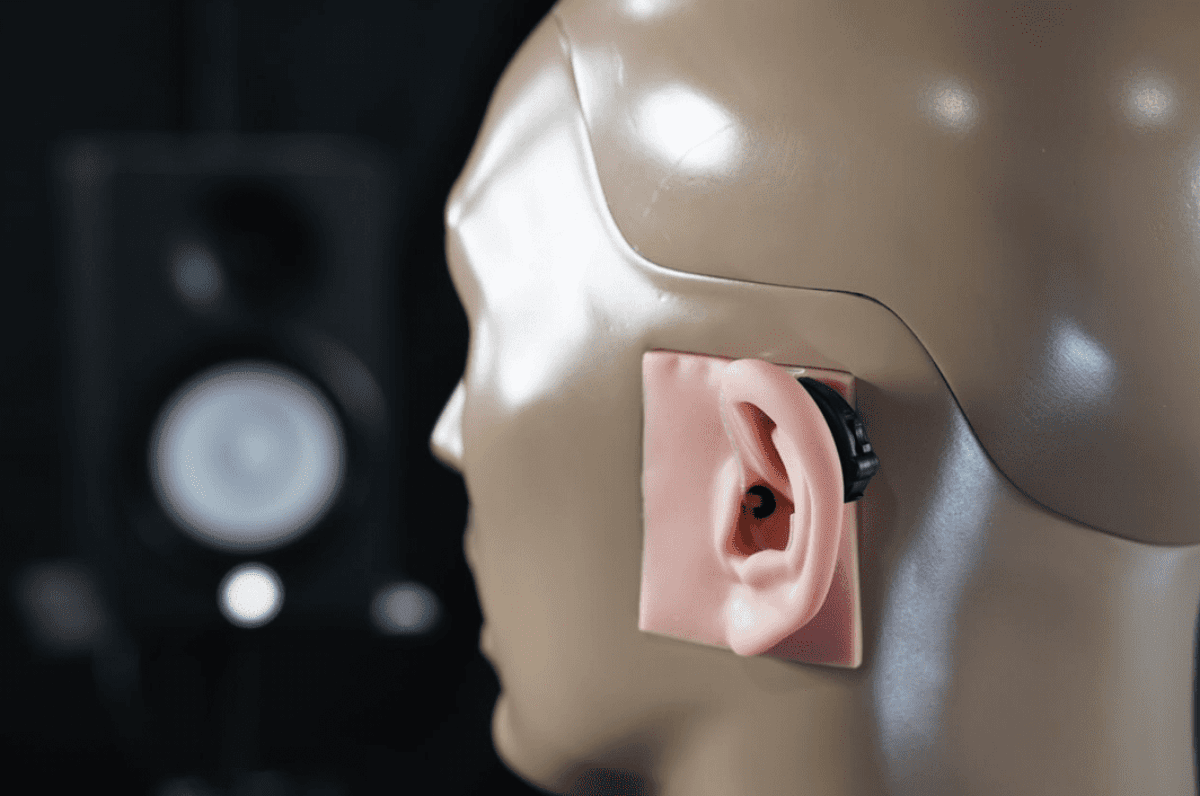Eargo 7 Hearing Aid
Reviews, Prices, and Sound Samples



Eargo 7 is a respectable over-the-counter hearing aid—and hard to beat if you're looking for a hearing aid that is both invisible and rechargeable. Eargo 7 provides clear speech for those with mild hearing loss, especially in quieter settings, but lacks wireless streaming.
Product Highlights
Drawbacks
Who is Eargo 7 for?
You want invisible - Eargo hearing aids are arguably the smallest hearing solution currently available. They sit undetectable within your ear canal and are only visible by a tiny transparent removal thread. This is quite impressive as these devices both have wireless control and roughly 16 hours of battery life.
You want to DIY - Eargo 7 can be purchased online at Eargo or through other retailers. They do not require a prescription making them a viable option for those looking to dodge the traditional in-office visits.
You're tech saavy - Eargo 7 hearing aids offer many advanced features that can only be accessed through the associated app. Those looking to get the most out of their devices will need to be comfortable navigating a phone and various tabs for customization.
Frequently Asked Questions
Yes, Eargo 7 hearing aids are capable of improving speech clarity in various listening situations. Data from HearAdvisor™ suggested that Eargo 7 will provide speech enhancement benefits especially in quieter environments.
Eargo 7 devices claim to offer improved sound quality and noise reduction capabilities. This is in part due to Sound Adjust+, which is unique to Eargo 7 and builds upon the automatic program changing available in previous models.
Eargo hearing aids use Sound Match which is an on-ear app driven hearing assessment. Your responses to this test allow Eargo to apply more appropriate amplification for your hearing needs. Further adjustments to settings such as volume can be made within the app after completing the test.
What is Eargo 7?
Eargo 7 was announced January 4th at this year's Consumer Electronics Show (CES) in Las Vegas, Nevada and is Eargo’s latest flagship model. They are available online and in-store today without a prescription for $2950 per pair. However, various limited-time discounts are currently being offered to promote the device's recent release.
Eargo 7 are an FDA-Cleared rechargeable hearing aid designed for those with mild-to-moderate perceived hearing loss. They build off a long lineage of small, nearly invisible, devices for those who wish to avoid the doctor's office—and have their hearing aids shipped directly to their doorstep. Though Eargo 7 hearing aids are a direct-to-consumer (DTC) option, that does not mean they compromise on offering. You can expect to find features consistent with traditional prescription devices such as speech amplification, noise reduction, wireless app control, rechargeability and more. The Eargo package also includes remote calls and in-app video support from hearing professionals.
For those dubious about purchasing a nearly $3000 DTC hearing aid, continue reading to see how they worked for me and hear how they performed in the HearAdvisor™ lab. You can also hear what HearingTracker audiologist Matthew Allsop has to say about Eargo 7 in this video.
HearingTracker Audiologist Matthew Allsop provides a detailed review of the new Eargo 7 FDA-Cleared hearing aids. Closed captions are available on this video. If you are using a mobile phone, please enable captions clicking on the gear icon.
Using Eargo 7
Eargo 7 hearing aids come with various domes (or pedals as Eargo refers to them), replacement microphone covers, a charger that doubles as a carrying case, a USB-C power cord, cleaning supplies, and user guides. My Eargo devices arrived with a partial charge though the Use and Care manual recommends charging both the hearing aids and Charger for 4 hours before use.
)
Unboxing my Eargo 7 Hearing Aids
Once they were ready, I connected them to my iPhone (more on that later) and inserted them in my ears. This was straightforward and more organic than other behind the ear style devices, you simply pinch the hearing aid with your fingers and gently insert it down your ear canals. Unless you have dexterity issues, and or low vision, their smaller size is easy to handle especially after a little practice. The user manual recommends positioning each device so that the rear microphone cap sits flush with the opening of your ear canal. This leaves only the transparent removal thread exposed.
Eargo 7 are very comfortable due to their light weight and small size. I did not experience any pressure or tickling in the ear which is something that happens when I wear receiver in the canal style hearing aids. I ultimately liked the medium closed petals which is what Eargo 7 ships with. The flanges of their “pedal” design conformed to my ear providing both a comfortable and secure feel. You will need to try the various sizes and styles to find what fits best and is most appropriate based on your hearing. If you experience any pain or pressure while doing this you may need a smaller size, shallower insertion down your ear canal, and or to visit a professional to rule-out other issues such as ear wax build-up.
)
Eargo 7 in my hand for scale. They are the smallest rechargeable hearing aids I have tested to date.
Removing Eargo 7 from my ears was roughly as easy as getting them in. The removal thread is stiff and easily located with your index finger. Again, those with dexterity issues or finger numbness may find this challenging. Another concern that came to mind was the overall durability of the removal thread. Thin filaments such as these are not uncommon with certain hearing aids or custom molds—they can break with daily use and therefore may need occasional replacement.
Battery Life & Rechargeability
Eargo 7 are rechargeable hearing aids that can last up to 16 hours per charge—a surprising feat given their miniscule size. The carrying case Charger also offers up to an additional two days worth of power. Neither the website nor user manual specified whether this meant an additional 48 hours worth of use or rather two more full charges at 16 hours each. Regardless, you should have enough juice to make it through an entire weekend of festivities without needing to plug-in.
)
Eargo 7 in the dual-purpose Charger carrying case.
It will take roughly 4 hours to charge either your Eargo 7 hearing aids or the Charger carrying case. Expect to wait around 6 hours if both are depleted. The Charger, and internal cradle, provide several LED indicators for the power status of your devices. Four LEDs towards the middle of the case correspond to each hearing aid while a larger LED around the bottom USB-C port is for the internal power bank. I found all of these light indicators very helpful as they quickly signal the status anytime the devices are inserted or the Charger lid is removed. Furthermore, this provided good visual confirmation that each device is seated properly within the cradle and charging.
Overall, my experience with the rechargeability of Eargo 7 was reliable and consistent. The Charger has a magnetized cradle so placing Eargo within it was not difficult. They also use inductance so I had no concerns about inverting the left and right devices within the case. The overall battery life seems consistent with the manufacturer claim though I did not objectively test it.
Wireless Connectivity and the Eargo App
The Eargo app allows you to wireless control your hearing aids and further personalize them to your hearing needs. It is available for Eargo 5 through 7 (current) and is compatible with both iOS 12.0+ and Android 7.0+. The app has many useful features such as volume adjustments, noise filter levels, and various programs. It also provides access to Sound Match, which is Eargo’s on-ear hearing assessment. This emulates the traditional “beep” test and helps personalize the device's amplification settings for your individual needs.
The app automatically prompted me to complete Sound Match when I first paired my Eargo 7 hearing aids to my iPhone. This started a roughly 10-minute hearing assessment which I completed in a quiet, non distracting room. The final step of Sound Match involved choosing up to 3 listening environments which were most appropriate for my lifestyle. These were then personalized based on my hearing assessment results. Sound Match can be repeated anytime from the app Menu.
After Sound Match was completed I gained full access to the Volume, Noise, and Programs tabs. The first page was straightforward and allowed me to either adjust overall amplification or mute my devices. Adjustments can be made to both hearing aids simultaneously or on a left/right basis with the center “link” button.
)
The three different tabs within Eargo’s App: Volume, Noise, and Programs (left to right).
The Noise tab allowed me to set the noise filter level between off and maximum reduction. The user manual indicates that this temporarily overrides the default setting in your active program and can help reduce the annoyance of steady environmental noises by up to 10 or 15 decibels (Medium and High settings respectively).
The Noise tab also allowed me to make changes to Sound Adjust+, which has been updated in Eargo 7 to improve overall sound quality in difficult listening situations. Sound Adjust+ does this by analyzing the environment and automatically adjusting settings to either improve speech clarity or reduce noise for comfort. While this feature is always running, this tab allowed me to override the automatic setting and quickly audition whether “Emphasize Speech” or "Reduce noise for comfort” was better given my situation. It is worth noting that Sound Adjust+ works on top of the noise filter we previously discussed and both return to the default setting anytime you change programs.
)
Eargo 7 in front of the Charger case.
The final app tab allowed me to switch between various programs. Eargo 7 defaults to “Preset” 1 through 4, which progressively increase amplification for speech. However, if you complete Sound Match, as I did when testing these devices, you are able to select up to four more specific presets such as Restaurant, TV, or Music. These will all be personalized to your Sound Match results and can be further personalized on a program-by-program basis.
While Eargo 7 hearing aids do not have onboard buttons, you can change the settings manually by double tapping the skin by your ear—Eargo will pick up on the vibrations and cycle between either the four default presets or your custom selected programs. This feature worked flawlessly for me and was much preferable to taking out my phone for simple program changes. With that said, manual adjustments are limited to the programs, not volume control, and must be performed separately for both ears as Eargo hearing aids do not sync with one another.
How Do They Sound?
As a general disclaimer, my hearing sensitivity falls within normal limits and my experiences with these devices therefore do not reflect an individual with hearing loss. My subjective commentary does however draw from my experience as both an audio engineer and audiologist.
I had my Eargo 7 hearing aids programmed to a standard N3 mild-to-moderate sloping hearing loss configuration1. This allowed me to listen to how they perform while providing amplification for a common hearing loss. After wearing them for a short period of time, I was impressed with their sound quality. Their small size provided an “open” fit that kept my voice sounding natural and did not leave me feeling plugged. Their clarity sounded on par with other traditional hearing aids available.
During everyday situations, they provided clean amplification without noticeable distortions or artifacts. Both the manual and automatic Sound Adjust+ setting changes were smooth and not jarring. It was evident that the noise reduction features worked well in decreasing the overall hearing aid volume so listening levels were more comfortable.
I did not necessarily notice a significant improvement in speech in noise clarity—which makes sense as my ear canals remained open receiving noise from the environment irrespective of any Eargo processed sound. The only time I experienced undesirable distortion was when outside in mid-to-high windy situations. Wind will commonly result in decreased sound quality for many hearing devices due to the microphone placement. With that said, Eargo 7 has less wind “crackling” as they were positioned down in my ears.
Many of the sound quality benefits of Eargo can be attributed to their non-occluding placement in the ear canal. This allows you to hear sound naturally while Eargo adds the icing on top. This is also one of the reasons why RIC hearing aids have become so popular. What’s more, Eargo devices process sound quickly (roughly 5 milliseconds as measured by HearAdvisor™) meaning they minimize the phasey metallica sound quality some people experience when wearing open-fit hearing devices.
)
Eargo 7 on my record player after testing them for music listening.
What is the Biggest Drawback of Eargo 7?
Bluetooth™ has become commonplace in hearing technology offering either wireless control and or audio streaming. While Eargo devices use Bluetooth, and have wireless control capabilities, it is not implemented as efficiently as other devices I have tested.
Eargo 7 utilizes Bluetooth to connect your iOS or Android phone to the Charger. The Charger is then able to transfer data to the hearing aids when they are placed within it. Other adjustments, such as volume and program switching, are accomplished by a separate patented protocol called Eargo Ultra Sonic (EUS). Unlike Bluetooth, which uses radio waves, EUS relies on your phone emitting high frequency chirps to transmit commands.
I found EUS occasionally unreliable when making changes in the app. As adjustments are transferred by acoustic chirps from your phone speakers, it relies heavily on your phone's volume, distance, and even head orientation. It was often unclear whether adjustments were appropriately transferred to both devices, just one, or neither. This was ultimately aggravating compared to a traditional Bluetooth connection and I could see it being a significant barrier for some less tech-savvy users.
This begs the question, why does Eargo use EUS? Well their devices are so small that traditional Bluetooth capabilities are limited. They have chosen to compromise wireless connectivity to improve their devices' discreteness. This also means that there is currently no audio streaming to Eargo hearing aids.
My Overall Opinion
Eargo is a long-time player in the DTC market and they make reliable, discrete, wireless hearing aids. Their latest device, Eargo 7, has some minor programming updates but otherwise maintains the small size and 16 hour rechargeable battery life of the previous generation. It also still relies on EUS for wireless app adjustments which was not found to be as user friendly or reliable as traditional Bluetooth. Objective data from HearAdvisor™ also suggests that Eargo 7 offers similar speech intelligibility improvements to their previous generation. Those interested in Eargo 7 should ultimately prioritize discreteness over wireless benefits such as audio streaming or other accessories.
Table of Contents
HearAdvisor partners with HearingTracker to provide objective laboratory performance data. All hearing aids are fitted and performance-tested for mild sloping to moderate hearing loss. All audio samples cutoff above 10kHz. *Specific model tested: Eargo 7.
Eargo 7 Physical Specifications
| Eargo 7 | |
|---|---|

|
|
| Rating |
95%
143 reviews |
| IP Rating (Liquid) | 7 |
| Rechargeable Batteries |
Battery Type Lithium-ion |
| Accessories |
Model details listed above may be incomplete or inaccurate. For full specifications please refer to product specifications published by the original equipment manufacturer. To suggest a correction to the details listed, please email info@hearingtracker.com.
Eargo 7 Technology Details
| Eargo 7 | |
|---|---|
| Price | $2,950 / pair |
| Rating |
95%
143 reviews |
| Self-fitting |
Tuned based on audio preference selections Tuned based on hearing test through device |
| Noise Reduction | |
| Listening Programs | 4 |
| Sound Adjust+ |
Technology specifications listed above may be incomplete or inaccurate. For full specifications please refer to product specifications published by the original equipment manufacturer. To suggest a correction to the details listed, please email info@hearingtracker.com.
Eargo 7 Accessories

Eargo App
The Eargo app allows users to perform Sound Match personalization, select listening programs, and control volume and tone.
Functions
- Remote Control
- Smartphone App
Compatible Aids
- 7

Eargo Charger
The charger for Eargo 5, 6, and 7 hearing aids.
Functions
- Battery Charger
Compatible Aids
- 7
Eargo 7 Reviews
Hearing aid reviews are fundamentally different from reviews for most other consumer electronic products. The reason is because individual factors, like degree of hearing loss, have a profound effect one's success and overall satisfaction with the product. When purchasing a hearing aid, you'll need to consider more than just your hearing outcome ... Continue reading
Write a ReviewNo reviews match those filters.
Try broadening your search.
Overall Ratings
Hearing Tracker uses a ten-question survey to assess consumer feedback on hearing aids. The percentage bars below reflect the average ratings provided per question.
Note: Original answers provided in star rating format.
I had the Eargo 5 hearing aids ands went to the Eargo7.
What a difference between the two of them. With the 7vThere is no more tapping the side of your head to change the program. All you do is go into the app and make the changes there.
They are also so much easier to keep clean. If you don't have the Eargo 7 you don't have hearing aids...
Eargo 7 is the best because it has such usability, even for someone with dementia, easy to use.
I liked that my hearing issues were taken seriously and addressed and explained why the solution would help me.
I like the comfort of these hearing aids as well as the use of the app on my phone.
I liked the sound quality and clarity that the Eargo 7 provides. I have been using the Eargo Neo which I have always liked but the 7 is definitely a significant step up.
I love how simple Eargo has made this entire process. Sending free (non-working) samples to test the fit is the work of a marketing genius. I don't have experience with any other hearing aids, so I have nothing to compare all of this to, but the products Eargo offers, the app for self-administering your settings, and the utterly outstanding customer service has blown me away.
When problems arise, which are not frequent, staff response is always timely and considerate. I look forward to being a customer for years to come. Thanks for all of the help.
So far, I really like this product; my only suggestion would be to have a way to see what the volume status is set to on the app. Making fine-tune adjustments would be a lot easier if I knew what the volume settings were sitting at when making adjustments.
Ease of use as well as the comfortable fit. I keep checking my ear to make sure I haven’t lost one.
They are small and unobtrusive, comfortable, easy to use. So much better than than the ones that had the earpiece behind your ear and so ugly. Eargos are not even noticeable. I can tell a huge difference in my ability to hear. Was recommended by my Alzheimer’s doctor because now I can hear what people are saying and lots of times I couldn’t hear what people were saying and was embarrassed to keep having them repeat stuff. Hearing good is a huge help! And knowing I can call and ask questions about them is a plus! Worth every penny!
Thank y’all for all the help.
Martha Poston
So far everyone I have spoken to has been more then helpful. My hearing aids are on the way and I know judging from the customer service on day one that everything regarding this product will be good. Giving me 45 days to try and return of not fully satisfied is a real plus to first time users. Will tell anyone who asks me to call Sabrina, they won't be sorry.
I like all the features of the 7. They fit my lifestyle and the sound quality is superb. Something I’ve needed for a long time.
I heard about Eargo several years ago ...even before I had hearing problems.
When I was recently diagnosed with hearing loss I tried Costco and nothing that they had helped me. I bit the bullet and ordered Eargo, online, and I am so pleased.
It even has a hearing test on the app. I was worried that, without an audiologist, I wouldn't know what to do, but not with this product (Eargo 7). It and the customer service is amazing. There are so many videos to watch and a phone call from a real audiologist to explain and answer questions about anything that I needed to know.
I am telling anyone who will listen to me about these hearing aids. I just ordered a set for my mom...with her permission, of course! LOL
Eargo 7 is a big step up from my old Neo Hifi device. Face to face voice and TV is much more clear
I needed hearing assistance in my left ear and Eargo, was able to calibrate my left ear hearing aid to compensate for my loss of hearing in that ear
I really like that the appearance is completely unnoticeable. Fit and comfort with the open petal design is also very comfortable. Online support, after 2 weeks, has been absolutely exceptional so far, even going as far as uploading a new program that really helped with the hollow/echo sound issue I was experiencing. Only "negative" issue is that I can almost foret I am wearing hearing aids with the Eargo7 so I worry about them possibibly falling out if I get to sweating/moving too much or me just fogetting to take them out at night. I also found Eargo sake to be very nice and helpful right from the start, even sending me information on studies about correcting hearing loss as early as possible to prevent further loss or even potential cognitive issues in the future. Sales was also not pushy at all, just helpful in all ways, answering all my questions. All around great experience from beginning to now using Eargo7 devices.
It is the best thing in hearing aids and believe me I tried quite a few of them
These are the first hearing aids I've worn that are not over the ear. They are comfortable, and most of all, I can hear so much better.
Product fails to perform correctly often and must be returned and replaced.
I really liked my Eargo hearing aids. They would not go into my ear canal so I was not getting the proper effects. The only option I have is to return them. I am very disappointed because I really did like them
The Eargo 7 has all the right features in a well designed and compact package.
Like the size.
Don't like the fact that I'm having trouble with charging and possibly hearing deterioration.
It is too heavily oriented towards the world of apps, QR codes and the like... not what the more likely target market for hearing devices - older people who are likely to be technologically limited/challenged - need/want.
That said, it is a novel design, innovatively packaged at an attractive price/value. At 75, however, I am constantly reminded that Murphy was an optimist...
Great customer service, and great support. Couldn't be happier. The products are exactly as advertised, and for me, solve my hearing issues 100%. This is a quality product, and I wouldn't hesitate to recommend it to a friend.
it really works, easy to use and adjust, sturdy, reasonably priced, my 1st one lasted 5.5 years, so I just bought a 2nd for less $$ with more features, support is very good,
I bought the Eargo 7 about five months ago directly. Honestly, when I looked at the options out there, all the rest looked clunky and large. So I went for it (they were returnable). So I love them... what a difference they make in difficult hearing environments like loud restaurants... a game changer for me. They are comfortable to wear and no one has any idea that I have these bionic ears in. I do not wear them all the time, meetings, airports, restaurants.
The case is not as amazing as the AirPod Pro2's, but is highly functional and recharges the devices from its onboard battery. That battery could be longer lasting and hold its charge better but it is not bad at all.
They're pretty regular software updates which improve the product (two since I received them). I wish they sent release notes so that one would know what the update improves.
Honestly for tiny and discreet, I do not think you could do better. Highly recommend.
I've used the EARGO NEO sinced June, 2019, and it worked well for me. Now, it's time for the next product.
The ergo seven is an excellent product. It definitely makes it easier for me to understand what people are saying in social situations and challenging environments.
There is nothing I disliked. I got the Eargo 7 and it is so awesome! All these years of not hearing well and all of a sudden I can hear like I was a kid is so amazing.
Very competitively priced to conventional aids yet smaller and unobtrusive. Convenient portable charger. Programmable. Blue tooth. All the bells and whistles!
After 35 years as an Air Traffic Controller my hearing had taken a hit. My Eargo7 gave me my hearing back, I don’t have to tell my grandkids to say again or turn on close captions on the television.
Th
I would have liked to get the most advanced version for the same price. I now own Eargo 5 and wanted Eargo 7, but the price was too high for me. So I decided to buy Eargo 6 instead. I think I should have gotten Eargo 7 for the price I'm paying for Eargo 6.
Regards
Myles Weisman military retired senior and past client
The only dislike is the difficulty of the retention of the hearing aids in my ears.
The buds are great small and discreet but yet wonderful. I'm hearing things that I had missed for awhile. Welcome to the world again
7 has a lot of good features. I am not sure if my Parkinson’s disease will be a problem with the maintenance re
The original customer service agent I doubt with is totally announced after several phone calls. I never received a return call.
My Eargos fit so perfectly, I often forget they are in my ears. Once my head is on the pillow, I realize I’ve left them in. Once I forgot and got into the shower, but they weathered the brief wetness as they are water resistant. Never worry about customer service because you reach real ear professionals with real experience. They change and/or fix things through my phone and/or the charger. No need to go to an office. These are must-haves.
EARGO has been there from when I was researching the right hearing device for me and throughout the process of purchasing and helping with all my issues. Outstanding product and customer support/service!!!
Just got to say how much I really enjoy these new Eargo 7's.
Very impressed from the initial contact with the consultant to the shipping, to the ease of use, to the sound quality and the setup. Super comfortable and almost completely invisible in the ear. Would highly recommend these to anyone experience hearing loss.
My Eargo 7s are very comfortable! I love the fit compared to my old over the ear hearing aids. Sound quality is great. I am very pleased with my purchase.
It has absolutely no feedback, which was a big problem with my previous hearing aids. It also doesn't have an over-the-ear wire.
They fit and work well. The sound adjustment options make hearing eeasier in every situation.
Only thing I had issue with was that if I didn't keep the charger plugged in at home for more than a couple of days, my Eargo hearing aids would not turn on, or connect, EVEN THOUGH the charger was showing 3 solid lights and the 4th light slow blink... MORE than enough battery to keep them charged, but, still not able to turn on.
At first, I did not like hearing my voice, echo and things sounded a bit tinny. However, an update was pushed out to my hearing aids, and things sound much better now. So far so good!
I've only been wearing them for two days, but the minute I put them in my ears I knew I'd made the right decision to go with Eargo. The instructions, the website, the staff -- everything is so user friendly. I haven't had time to play around with them too much -- no theater dates of dining out yet -- but already the tv volume is lower, the birds are singing louder, and I can't tell that there's anything in my ears. So, so happy with these little things. They're making a big difference.
I first saw the Eargo in a Verizon Store. I asked the sales person about them and Hr gave me a brochure. After calling Eargo and starting the process it’s been nothing but amazing. From the Eargo staff, helping me finance the aids, to getting them shipped to me so quickly, setup, and now using them daily had been nothing but life changing. I now hear things I haven’t heard in many many years. No more asking family and friends to repeat what they said. I can follow along with group conversations. I no longer wear TV headphones. It just goes on and on the positive impacts Eargo has made on my hearing. I would recommend them to anyone that struggles with hearing loss.
Dan Stone- South Georgia
Eargo, why not offer your hearing aids in skin tone colors (beige, tan, Lt Brn) instead of just black. For a light skinned caucasian male like me, they're not as inconspicuous as you think. My wife states they "stick out like a sore thumb," and "it looks like there is a bug in your ear." That's the only reason I returned them. Otherwise, I love everything else about them and awesome customer service! I'll be on the lookout for future releases.
Small size- really invisible
Like the ability to program these via a hearing test
Love the new Eargo App
So much better than the app for Neo hi fis
The in ear experience has good and bad. Putting them in is difficult and uncomfortable. Once in for awhile, very good. Tech help person was great.
To me the shape is not as comfortable as the Neo model, the noise canceling is too sensitive, the software is not intuitive.
I love that there are no wax guards to change and that I don't have to place the aides in the charger to make changes, and I like the new charger too.
The latest advancements in ad hoc adjustments via Bluetooth are remarkable and a breeze to use. I have used a half dozen Eargo sets over the last 8 or 9 years (?) and each one has been an improvement; the 7 is the best. But, you can't comment on Eargo products without mentioning their customer service arm. From my first one to my most recent I have had the same service person to assist me in the tiniest area to the larger ones (like showering with them still inserted - solved, by the way.) and she is always patient, caring and professional. I love Eargo.
The Eargo 7 is everything that is advertised. I just wish they were bluetooth so I could sync with my TV radio and motorcycle.
Now that they have helped me with regulating the hearing aids they help alot
Everything about this product is amazing! For the first time I can hear the little things. These have changed my life!
If you have trouble hearing and considered hearing aids only to be put off by their exorbitant cost ($6000+), then you might want to give Eargo a try. For under $3000, you can get a pair of Eargo hearing aids without a prescription.
They take a bit to get used to like any hearing aid would. But Eargo has exemplary customer service professionals to help you navigate all things Eargo. The best part of their customer service is they are all Eargo users themselves so they are able to give first-hand advice.
As for battery life, I put them in in the morning and wear them all day without having to recharge them. They usually have about a 1/4 to 1/2 charge remaining when I get back home in the evenings. And the best part? They're nearly invisible to the outside world. Only you will know you're wearing them. They also come with 4 presets to help you hear better in certain situations, such as in restaurants, watching TV, or sitting in meetings. I typically don't wear them when using headphones, however, I did try them and was surprised that there was no feedback. Obviously, you will not be able to wear Eargo and earbuds at the same time.
Bottom line, if you want an "over-the-counter" solution to high-cost hearing aids, you can't go wrong with Eargo. The only reason they don't get a 5-Star rating from me is because nothing out there can simulate our natural hearing when not suffering from hearing loss.
vast improvement over the hifi.....Bluetooth adjustment with new app....ease of cleaning...charging is real easy...I have other hearing aids....these are hands down my favorites....behind the ear models you get constant clicking if you wear glasses for reading or always...
Don’t know yet haven’t even gotten them … but for over the counter I think they are still pricey. Hopefully they will be worth the money
Eargo 7 was the third generation of Eargos I have purchased so obviously I am a fan. My hearing loss problem is for very soft female voices, the most important one being my wife's voice. If you take proper care of them (which is easy), they work great. Anytime I have had an issue, which is rare, I call support and they are extremely helpful. I tried other brands which were basically the behind the ear type but these are far better and worked the best for me. Yes, they are a little pricey but, like anything, you get what you pay for.
I am very pleased with my Eargo 7. Excellent sound quality. Very comfortable and fit well. Excellent battery life. I highly recommend them without any reservation. I will recommend them to my friends and family
I’m a week in with my Eargo 7 and I couldn’t be happier. I had no idea how many sounds I had lost. So great not to constantly say “what?”; “pardon me?”; “sorry I can’t hear you” or simply smile, and hope the smile is appropriate because you couldn’t hear what was said. Customer service is incredible. Haven’t had this much faith in a product or a company in years. Eargo has my back and I really believe that. Would not hesitate to recommend Eargo.
The Eargo 7's are so comfortable, I forget I have them in my ears. The fact that they really fit in the ear canal means that no one even notices that you are wearing hearing devices. Plus, they really work.
My recent 5-10 year memory was always asking my family to turn up the TV volume or asking them to repeat what they said or to start annunciating or projecting their words. Repeated heeds to get my hearing checked fell on deaf ears. As a project engineer in the expanding biotechnology industry, I found myself having daily Face-To-Face project team and staff meetings. Soon I developed the strategy to arrive to the conference room early, stand, and when the most soft-spoken person arrived, then I would sit opposite them. Soon I realized that this strategy didn’t always work well as sometimes meetings would involve multiple others who never learned to project their voices when speaking? My company HR Department had invited a local audiologist from Hearing Life on site for people to sign up for hearing screenings. I was invited to the office for a more comprehensive examination. Functionally the hearing devices made a big difference in my ability to hear and comprehend conversation. However, my holdback was that all they offered was over the ear devices. I have short grey hair, wear glasses, and a mask when I work in our cleanrooms. The average age of our workforce is 35, and I wasn’t ready to begin fighting the ageism battle yet. I then realized my need, but as an engineer, I decided to look for better technology. I then received a mailer from Miracle Ear for an inside the ear canal device. I made an appointment, had another exam and then was told that I would not qualify for an inner canal device, because it was not programable and only served as an amplifier. I felt that this had only been a “Bait and Switch” to get me into the office? They also offered a device that fit into the ear canal, and was molded to the outer ear, but stuck out of the ear like a cancerous growth. I then tried Starkey Manufacturing, but their inner ear canal devices were only battery powered and I was told that I would need to change out the battery weekly. I was determined to keep looking.
Then I either received a postcard, an email, or saw an ad somewhere from EARGO touting their Neo HiFi hearing devices. I ordered some dummy devices to try them on for fit. I tried them on for size and wore them for weekend days at a time (in spite of having no electronics nor hearing benefit) to determine how my ears would adapt. This was the best I found in my better hearing search, if the actual functioning devices provided any hearing benefit? There was a 30 or 60 day return policy, so I figured that I’d have nothing to lose? I ordered my devices, and they came within the week. I charged them up and first tried them over the next weekend. Immediately I could hear my steps shuffling across the floor and the doorknob clank as I went outside. It was spring on Cape Cod and I could not believe it? For the first time in 5 years since moving to the Cape, I heard the birds chirping.
I continued to use my EARGO Neo HiFis for the next three years without incident. I personally produce a lot of ear wax and oil, so I developed a nightly cleaning routine that went above and beyond EARGO’s cleaning recommendations. Every night I would use a damp (not dripping wet) Q-Tip moist with 70% rubbing alcohol and wiped down all 16 electrodes on each device and charger to insure the best contact between the hearing aids and the charger. Even this thorough cleaning did not always ensure immediate charging success. So I would brush, wipe, and Q-Tip clean with alcohol again. I learned that if my devices were not adequately charged over the night, they were useless the next day.
I received a postcard advertising the newest generation EARGO7 devices. As soon as I saw inductance charging, I knew that alone would save me 5-10 minutes a night in my cleaning routine. I have been using my latest generation for EARGO7 hearing devices for 2 weeks now and I love them: The induction charging, the finger taps to change the hearing programs (compared to the hand taps with the Neo HiFi devices), the enhanced functionality of the EARGO7 cell phone app, and the On-The-Go personal customization of the devices. The EARGO7 devices are more functional than I ever imagined. Eventually when technology catches up, I hope that EARGO can introduce WiFI to the hearing devices; but for the present time they still provide the best value on the market.
I especially like driving with the windows down during springtime on the Cape. Now without fear of the program of my left ear device repeatability changing, as it had with my Neo HiFi devices. I must also add that the new EARGO hearing test Sound Match is way more thorough than any hearing test that I ever had in the audiologist’s office. The only thing it is missing is a soundproof booth. Compared with the technology offered by other players in the hearing device industry, EARGO is hands down the best. Their devices are the most concealed (no one knows that I wear hearing aids, but my family and others I know that struggle with hearing loss and I have shared my EARGO experience with). EARGO 7 devices are the most functional and programmable and are 2-3 times lower cost of others in the hearing device industry.
Very patient and informative staff. Help is just an email or phone call away. Still getting used to the Eargo 7’s but hope they work out.
Very natural sound with numerous available adjustments that are easy to use va the Eargo app.
Wish I didn't need them, but the Eargo 7 is so comfortable, I sometimes forget I have them in my ears. Until I get into bed, that is. I think they are great. Thank you Eargo.
I purchased the Eargo 7 product about 3 weeks ago. I am extremely happy with my selection. Not only is the product excellent and easy to use, but the telephone service has been a wonderful experience.
automatically adjusts for loud noise (like my hair dryer); really good sound quality; very comfortable... I forget I have them in; I can watch TV without captions and understand what's being said.
I selected Eargo as it was clearly the best on paper to the criteria I outlined so I talked w/the customer service specialist. She was excellent in walking me through the process. She explained the pros and limitations to the product. I had originally planned on getting a dummy set to test the fit but quickly came to the conclusion that was a waste of time given the return policy. I decided to purchase the product based on our conversation. She was clear, professional, and was able to relate the product features to my desires. In short, she created an experience that gave me great confidence in the product, the company, and service after I received the device
When I received the device, I had a conversation with an Eargo hearing specialist. She walked me through all of the details of using the device (petal choice, cleaning, what to expect as you begin to use the device, etc.). Again, another exceptional experience. My call with her was about 3-4 days after I had received the device so I had a good sense of how the device was working.
The device itself is very intuitive. It took me a couple of tries to get the cleaning process down. My routine now is that I clean the device every morning … takes about 5-7 minutes and I’m set for the day. I typically wear the device from about 5:30AM to 11:00PM.
I’ve had outstanding success Eargo, both the product and the support. I’m very satisfied and am loving the device.
I had no idea what it would be like to hear things with clarity again.
I recommend EARGO to all who ask.
Eargos are terrific. Easy to order on-line. Customized set-up is a cinch. And it's a pleasure to hear dinnertable conversations again in a restaurant, or to watch TV without having to turn the volume up to thunderous levels.
Eargo's customer service is also first class, from the initial contact right after purchase to the on-going follow-up. Attentive to the max, without being intrusive!
I'm a fan!
They work great! They’re invisible. The remote tuning works great. I had original Eargos and glad I gave them a second chance. They have been perfected.
I like everthing about them. The inprovement in my hearing has been phenomenal. I no longer have to blast the TV to be able to hear, and can clearly understand what people are saying to me.
The Eargo 7’s are small, discreet and have rechargeable batteries that last 14 hours. The Sound Match profile that you set up in the app (really easy to do) makes it so only the frequencies you can’t hear are pronounced so you can hear them again. It is not simply an amplifier. The Eargo 7’s are constantly adapting to the environment you are in automatically, or you can set a premade program for some of the activities that may require you to hear better because of background noise like a restaurant, watching TV, and listening to music. The best part is, my wife and I communicate better now, because i don’t have to ask her to repeat herself. Sometimes she wouldn’t even bother because of frustration. It’s been a life changer and relationship builder having the Eargo 7’s. I’m a customer for life.
Love my EARGO 7 definitely an upgrade from previous model. The ability to adjust sound with app on cell phone is great. Can also change programs if you walk into restaurants or movie theater. Can also adjust sound level thru app. I like doubly movies and sound at theaters but often it was too loud for me if I had hearing aids in so I would remove them. These are great and even more decrees than previous model with app upgrade. Definitely recommend.
I love my Eargos. I have tried the over the ear type and was not satisfied at all. Eargos are so easy to use and care for. My hearing has improved so much, and it is truly a blessing. The support from Eargo and help is outstanding. Everyone I’ve talked to have been so helpful and kind. Eargos are one of my best purchases. Thank you Eargo!!!
I am very pleased with my Eargo7s. I like that they are smaller and are a better fit for my ears as compared to my Eargo Neo. I particularly like that I can make comfort adjustments from my phone. I chose to create and fine tune four programs of my choice. (TV, phone, restaurant, and normal)
I am testing the Sound Adjustment feature. I noticed an adjustment to a noisy ventilation fan in my bathroom. I also noticed a change when driving in a noisy situation. I learned that I do not get sound adjustment when I move from one room with tv on normal into another room where the tv is on much louder. However, a temporary comfort adjustment can be made through the app.
I would like to say that Customer Service is very reliable. They contacted me through email, phone, and text in a timely manner. They answered my questions with clarity and assured me that they are always there to help.
Again, I’m very pleased with my upgrade from Neo to Eargo7. I would buy again and my husband is also considering a purchase for himself.
These hearing aids work very well, never need batteries, and cost thousands less than those sold by audiology offices. They virtually disappear into the ear canal, yet are easily removed. I love that you can easily changge programs and adjust the volume with the app on my phone.
I like that the Eargo 7 hearing aids are rechargeable. I like that they are small and not very noticeable. I also like that I can adjust them with my smartphone.
The support of the Eargo team is very good and they clearly explain how to clean and maintain the Eargos.
My wife is glad that I got them . She says she can tell when I have them in because it is easier to talk with me.
I am happy that I chose Eargo 7’s to help with my hearing problem.
I'm a retired Deputy Sheriff and I damaged my hearing from shooting without proper hearing protection at times. I started out with Eargo Neo Hi Fi hearing aids. I thought they were great. I then saw the ad for Eargo 6 and decided to give them a try. They turned out to be better than expected. They have several different settings to choose from but one in particular called sound match is incredible. It has a little tone test it gives in both ears it then programs them to your hearing needs. They were great. I then discovered the Eargo 7 and spoke with the representative who answered all my questions and the price was very affordable. In a couple of days I received them and used the Eargo 7 app to program them. It's a very easy process and only takes a couple of minutes. I again looked at all the program options and chose sound match again. All 3 hearing aids are small and discreet. The Eargo 7 really turned out to be incredible and my hearing is really great. I never thought I would ever hear normal again but they have made a tremendous difference in my life. I've been an Eargo customer for a couple of years and have been very happy with them. If I have any questions or need to know anything they are standing by ready to help. I highly recommend Eargo and will remain a loyal customer because their hearing aids have made such a positive impact on my life.
Best working hearing aids yet. I’ve tried all the cheap hearing amplifier types in ear on the internet from $69 to 500 and behind the ear aids that cost $5000 and Eargo’s work the best and are in the ear and cost half as much . They have challenges the removal handles are to short for my fat fingers and the noise filters are to effective sometimes. Overall a 10 from me
They are discreet and help a lot. I can hear better than I have in a long while. The difference is even more obvious now when I take them off.
Like: Comfortable and discreet. Helps me hear my wife and TV better.
Dislike: Still struggling in background noise. The different options on the app don't seem to help.
Eargo7 is a huge improvement since my Eargo 5s. The automatic background noise adjustments are the most obvious since the upgrade. I took my dog to a brewery and heard him pass gas in a crowded environment. Not what I expected but kudos to the engineers!
Use the form below to leave a quick comment about the Eargo 7. Alternatively, consider providing more thorough feedback using our hearing aid review system. If you review your hearing aids using our review system, we'll send you a $5 promotional credit for use in our hearing aid battery shop as a special thank you. Review your hearing aids now.
No one has commented on this hearing aid yet. We'd love to hear from you!